Creating an instant meeting with a contact
Instant meetings allow you to start a meeting with a contact with a single click without having to go through the trouble of scheduling a meeting. This is helpful when you are trying to meeting with a contact on a short notice.
Starting an Instant Meeting:
- From any screen you can start an Instant Meeting by navigating to the START button at the upper left hand side of the screen.
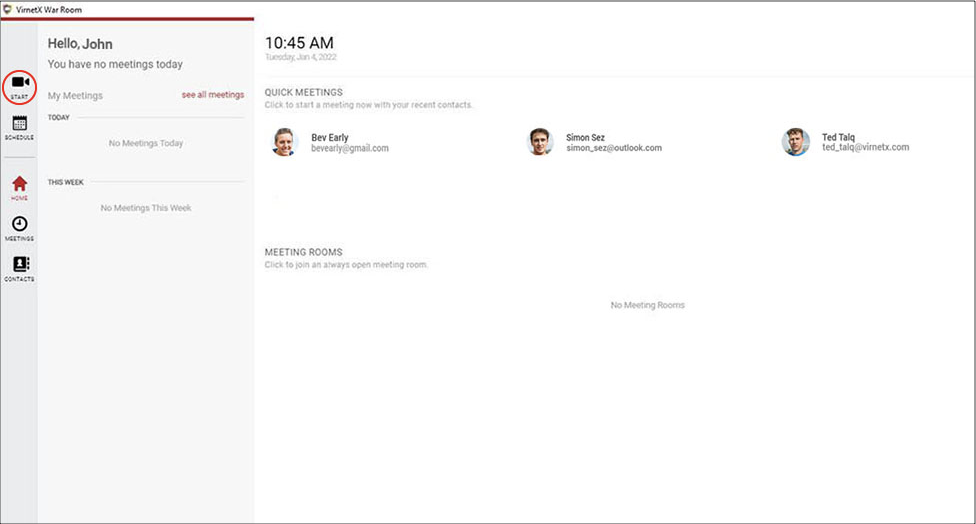
- When it appears, click the YES, START NOW! Button.
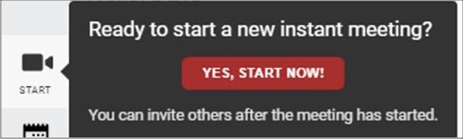
Note: This will start a meeting automatically but you will be the only participant.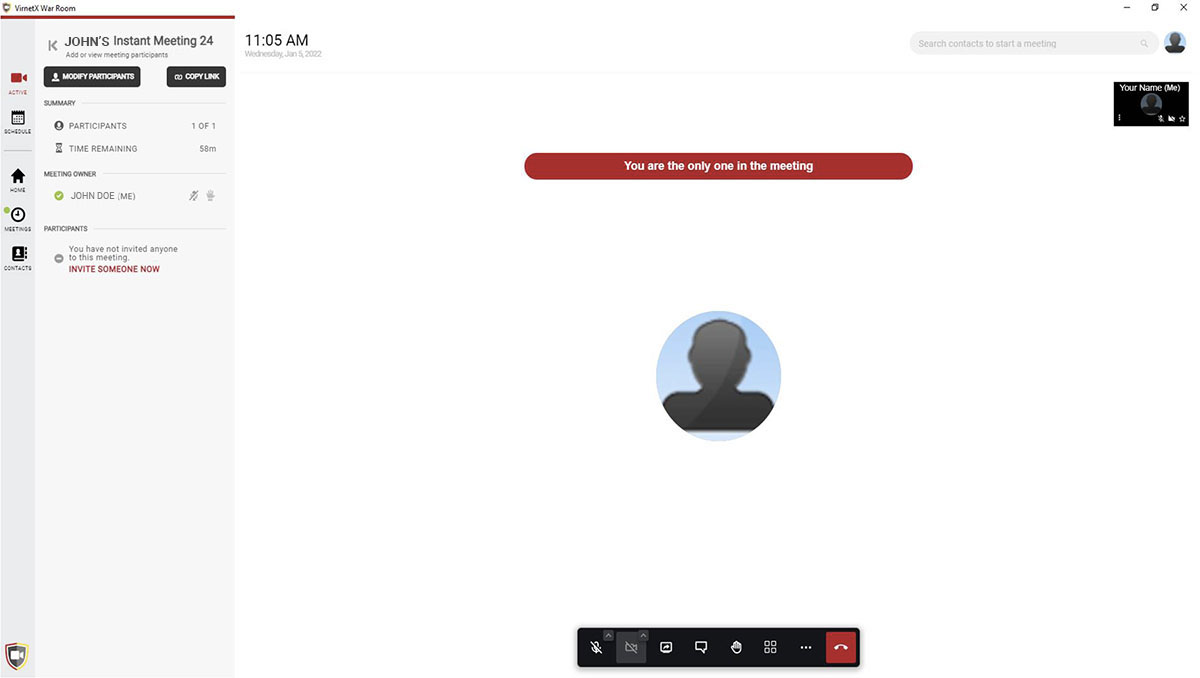
To add participants to your meeting see the following article.
Adding Contacts to Active Meeting