Adding a user in VirnetX One Admin Console:
Before a user can access a secure application the first step is to add them to 'USERS' list. For allowing a user to access a secure application, please see 'Granting Access to a Secure Apps'
1. Click on USERS either in the left navigation or users icon on the home screen.
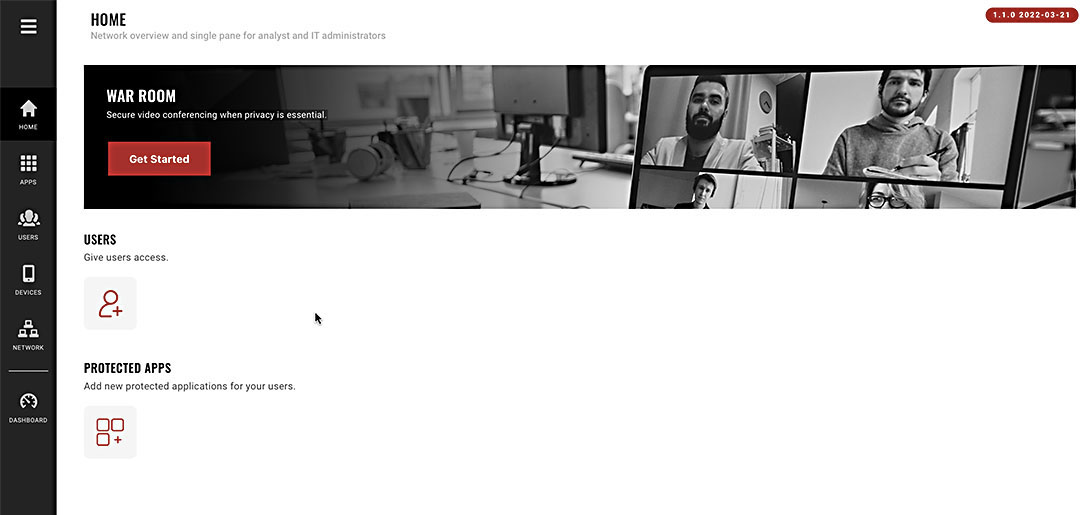
2. Click on NEW USERS
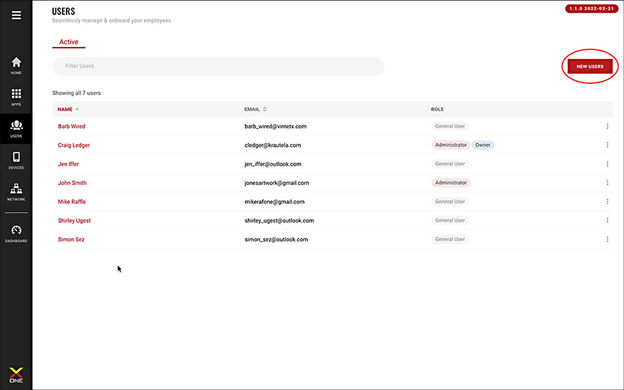
3. From the NEW USERS button choose Create New User.
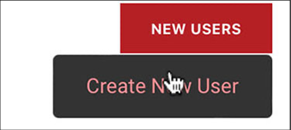
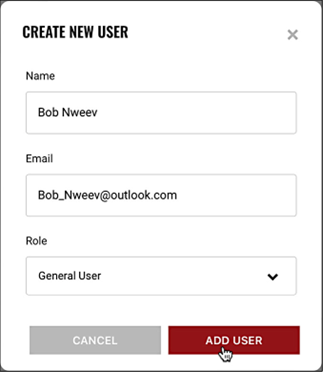
4. Click the ADD USER button to finish adding the user. 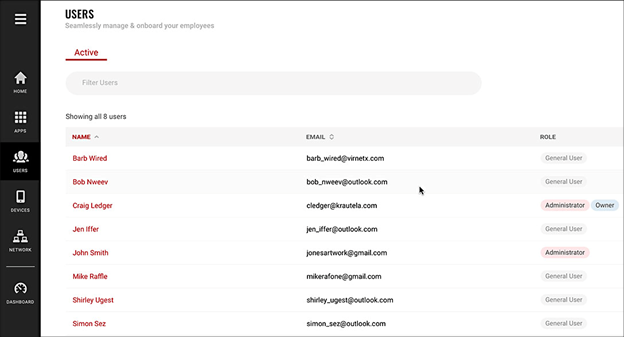
The new user will be listed alphabetically based on their first name.
