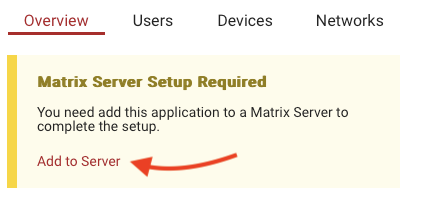TLDR; Just the commands:
virnetx_cmd install
virnetx_cmd device delete --all
virnetx_cmd stop && sudo rm -r /home/virnetx/.virnetx/cache
virnetx_cmd matrix setup
# Last Step: Add app to server using Admin Console
Details
- Upgrade to 1.6.0+ using:
virnetx_cmd install
This step will perform all the necessary updates to VirnetX software.
- Take the existing service offline and clean up the old config:
virnetx_cmd device delete --all
virnetx_cmd stop
sudo rm -r /home/virnetx/.virnetx/cache - Start the setup of the new VirnetX Matrix Server:
virnetx_cmd matrix setup
Follow the prompts and activate the VirnetX Matrix Server using an administrator account.
Expected output:
The admin's user (email,etc) that has access to create Matrix Servers: user@acme.com
The region and organization that owns this server - Expected <region>-<org_shortname>.: us-acme
(opt) The friendly display name for this Matrix Server: Sample Matrix Server
(opt) The friendly description for this Matrix Server: This server hosts sample apps
Password for user@acme.com
Password: ••••••
VirnetX Matrix Server was installed successfully! - Complete the setup using the VirnetX Admin Console
Open the VirnetX Admin Console and go to the Apps tab. Click on the application that is being secured by the VirnetX Matrix Server.
From the application details page, click Add to Server to complete the VirnetX Matrix Server setup.