To update on Windows or Mac
1. Run the VirnetX One/ VirnetX War Room software.
2. Once the software is open if you look in your system tray (on the lower right hand side for windows/upper right hand side on Mac) you will see the VirnetX icon with a red dot. As shown below.

3. It will ask you to "click here to update".
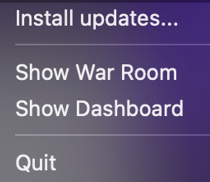
4. You may receive a security prompt depending on your systems settings.
5. Once confirmed you will see an installing updates screen.
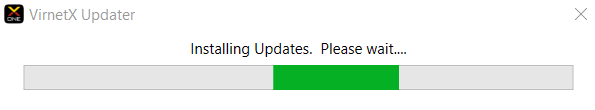
Alternatively you can also run the current installer which can be found at the links below. The installer will update to the newest version.
VirnetX One
https://virnetx.com/virnetx-one-installers/
War Room
https://virnetx.com/warroom-installers/
For Apple and Android mobile devices.
1. You can update by going to the app store for your device.
