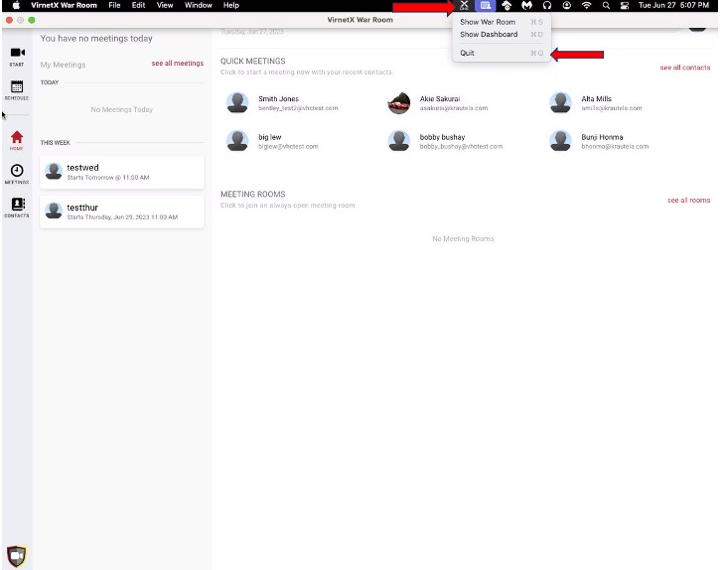How To Quit War Room
On Windows
- Locate your APPLICATION TRAY on your task bar > click ^ to open your application tray
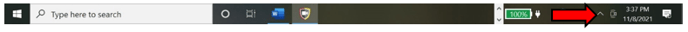
- Locate the WAR ROOM ICON in the app tray and right- click it > select EXIT to quit the app

On Mac
- To quit War Room on a Mac, simply open the WarRoom application and navigate to the Apple Menu Bar. From there, click on VirnetX One icon and then click on the 'Quit' option to exit the app.