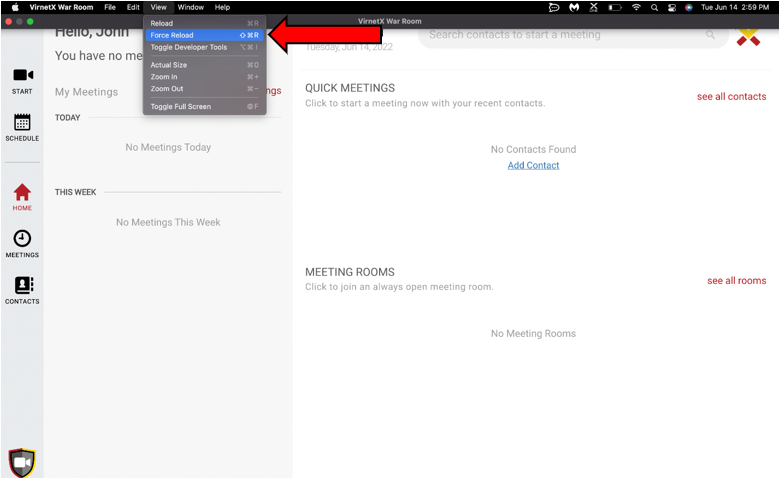How To Restart War Room
If you are having trouble connecting to War Room or joining a meeting, you may need to restart the app to establish a healthy connection. A good indication this is required is the system message stating “Trying to Connect…” at the bottom of the app window. First, check your Local Area Network and make sure that connection is online before proceeding to restart the app.
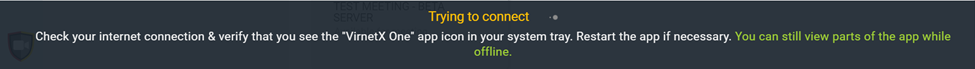
Restarting War Room on Windows:
- Right-click anywhere within the active War Room application window and click Refresh or press Ctrl + R
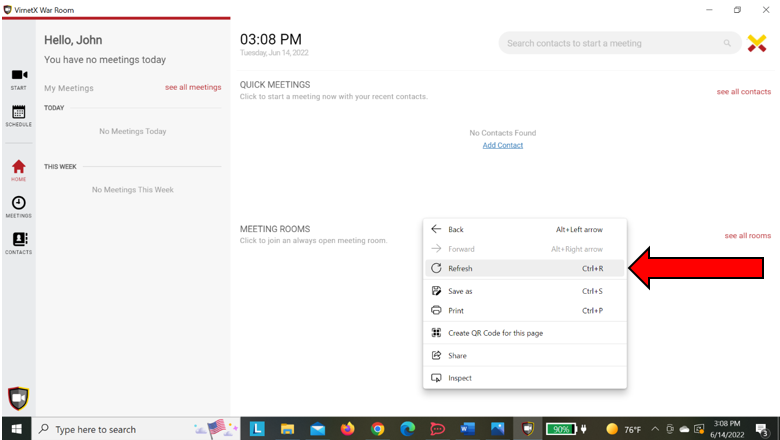
- Alternatively, navigate to the windows TASK MANAGER
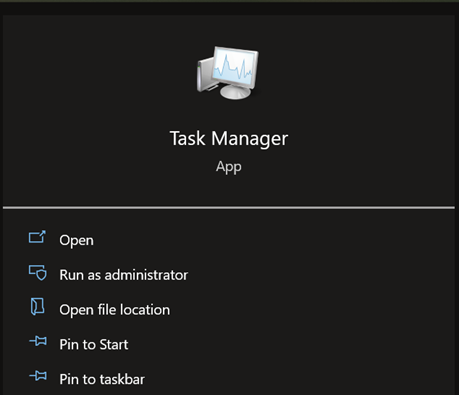
- Click SERVICES tab
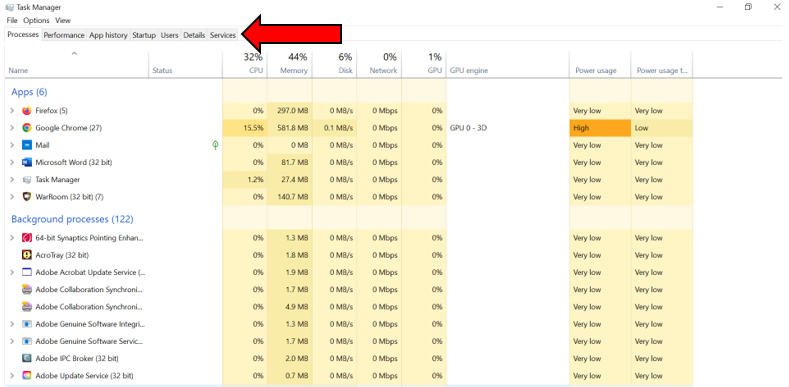
- Scroll down to “VirnetXPlatformWindowsService” and right click it
*Tip*: highlight any service and press “V” to quick scroll down the list of services beginning with the letter V.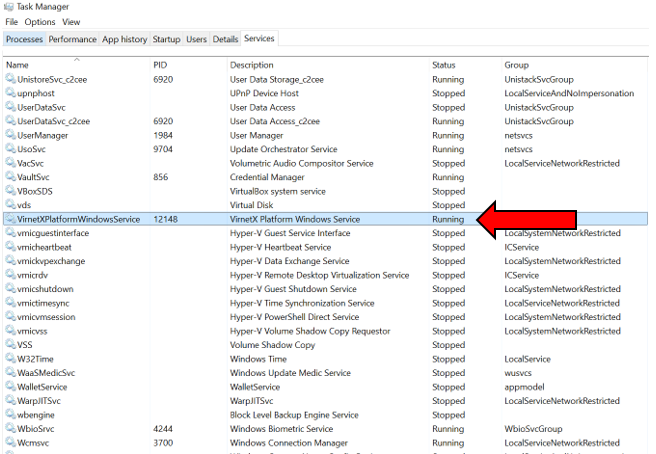
- Click RESTART from the drop-down menu.
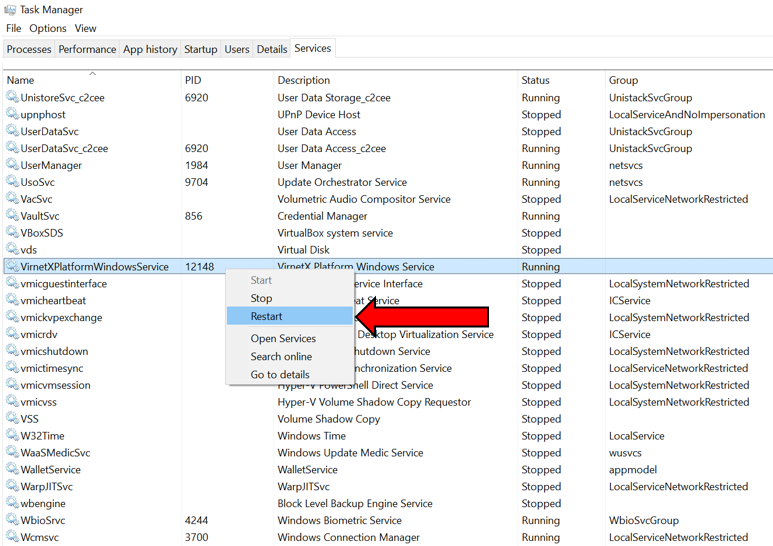
- Click SERVICES tab
How To Restart War Room on Mac
- Navigate to the menu bar that runs along the top of your Mac OS device while War Room is active and click
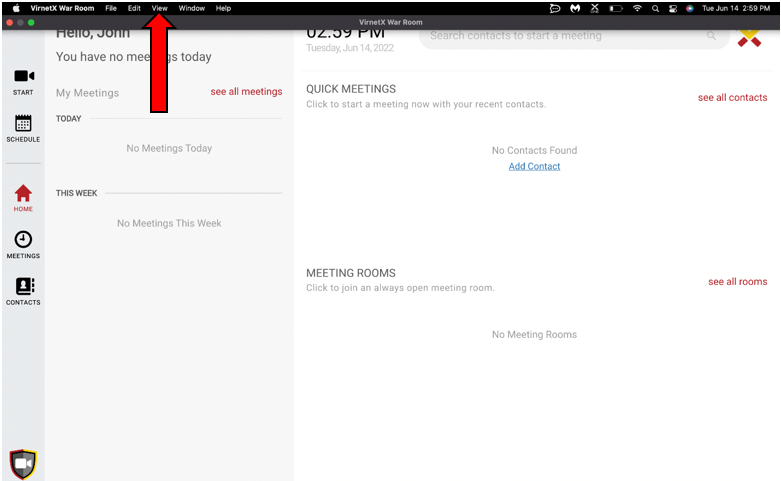
- Click FORCE RELOAD