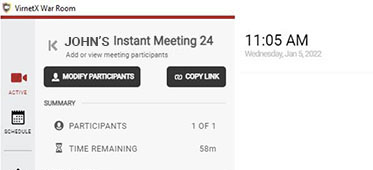Instant meetings allow you to start a meeting with a contact with a single click without having to go through the trouble of scheduling a meeting.
Starting an Instant Meeting with a Contact:
- Click on 'CONTACTS' in the left navigation
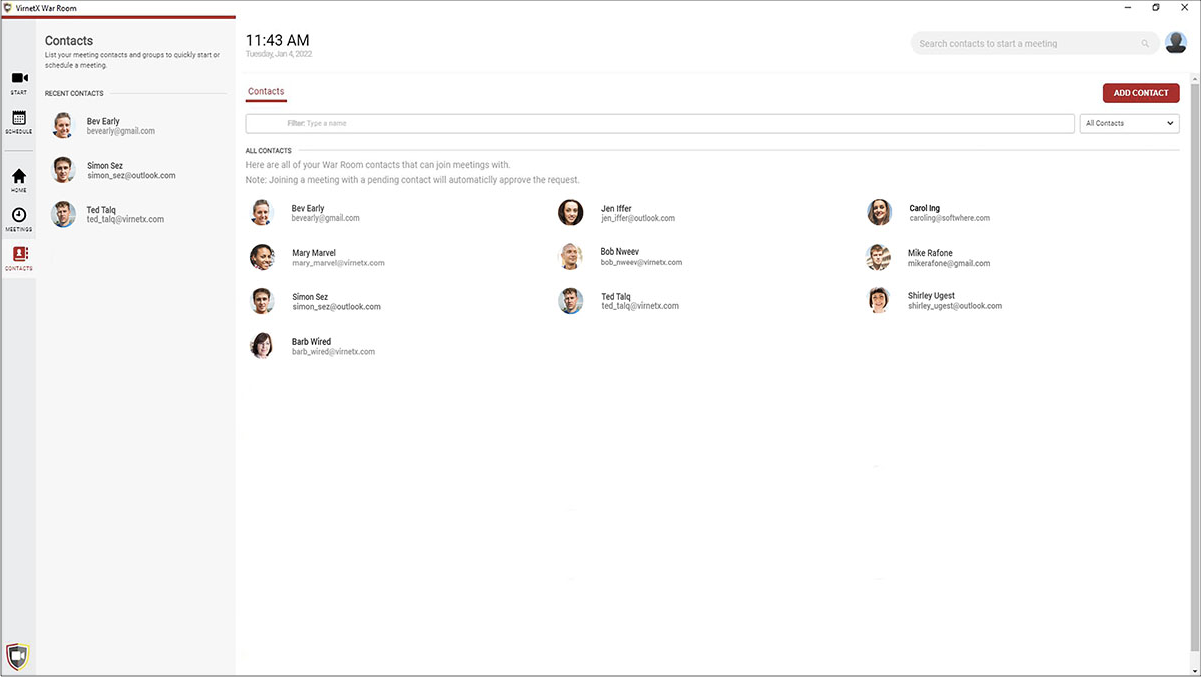
- Click on the contact you wish to start an instant meeting to expose 'Contact Details' then click on 'START MEETING' to start an instant meeting with the selected contact
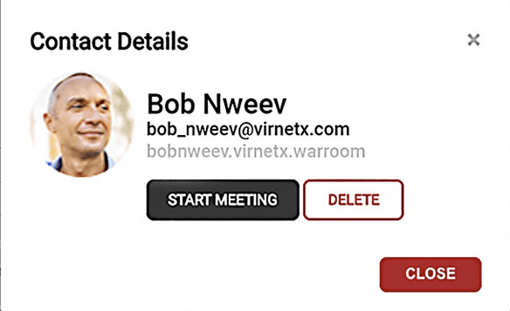
- While an instant meeting will appear on your contacts' home screen as an active and ongoing meeting you want to make sure you let them know. You can also user 'COPY LINK' feature to share meeting link with your contact via instant messaging or an email